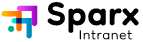Importance of Intranet Modernization
In today’s fast-paced digital world, an outdated intranet can hinder productivity, communication, and employee engagement. Modernizing your intranet is essential to meet the evolving needs of your workforce, streamline operations, and enhance collaboration.
Introduction to SharePoint Online
SharePoint Online, a cloud-based service from Microsoft, offers a robust platform for creating, managing, and sharing content. It is designed to improve organizational efficiency through seamless integration with Microsoft 365 and advanced collaboration features, making it an ideal choice for intranet modernization.
Why Choose SharePoint Online?
SharePoint Online is the ideal solution for modernizing your intranet because it combines powerful collaboration tools with seamless integration into the Microsoft 365 ecosystem, offering unmatched flexibility and scalability for organizations of all sizes.
- Enhanced Collaboration: Enables real-time teamwork and communication.
- Accessibility: Accessible from any device, anywhere.
- Integration: Integrates with Microsoft 365 tools like Teams and OneDrive.
- Scalability: Grows and adapts with your organization.
- Cost-Effective: Lowers infrastructure and maintenance costs.
Benefits of Using SharePoint Online for Intranet Modernization
A. Enhanced Collaboration and Communication: SharePoint Online facilitates real-time collaboration and communication, allowing teams to work together more effectively, regardless of location.
B. Improved Accessibility and Mobility: With SharePoint Online, employees can access the intranet from any device, anywhere, ensuring they have the information they need at their fingertips.
C. Integration with Microsoft 365: Seamless integration with Microsoft 365 enhances productivity by providing easy access to tools like Teams, OneDrive, and Outlook.
D. Scalability and Flexibility: SharePoint Online can scale with your organization’s growth and adapt to changing needs, offering the flexibility to customize your intranet.
E. Cost-Effectiveness: As a cloud-based solution, SharePoint Online reduces the need for expensive on-premises infrastructure and maintenance, resulting in cost savings.
Planning Your Intranet Modernization
A. Assessing Current Intranet: Begin by conducting a thorough assessment of your current intranet. Identify what works well, what doesn’t, and gather feedback from users to understand their needs and pain points.
B. Setting Clear Objectives: Define clear objectives for your new intranet. What do you want to achieve? Whether it’s improving communication, increasing engagement, or enhancing productivity, having specific goals will guide your project.
C. Involving Stakeholders: Engage key stakeholders, including employees, management, and IT, early in the process. Their input and buy-in are crucial for a successful implementation.
Best Practices for Implementing SharePoint Online
A. User-Centric Design: Design your intranet with the end-user in mind. Conduct user research and usability testing to ensure a positive user experience. The interface should be intuitive and easy to navigate.
B. Information Architecture: Organize content logically with a clear information architecture. Use metadata and tags to make content easily searchable and accessible.
C. Governance and Compliance: Establish governance policies to manage content, ensure compliance with regulations, and maintain data security. Define roles and responsibilities for content management.
D. Customization and Personalization: Customize your intranet to meet the unique needs of your organization. Allow users to personalize their experience with customizable dashboards and content feeds.
E. Training and Support: Provide comprehensive training for all users to ensure they understand how to use the new intranet. Offer ongoing support and resources to address any issues that arise.
Technical Considerations
A. Migration Strategy: Plan your data migration carefully to ensure a smooth transition. Minimize downtime and disruptions by migrating in phases and testing thoroughly.
B. Integration with Existing Systems: Ensure that SharePoint Online integrates seamlessly with your existing enterprise systems, such as ERP or CRM, to maintain workflow continuity.
C. Performance Optimization: Optimize performance by regularly monitoring and tuning the system. Ensure that pages load quickly and the intranet remains responsive.
D. Security Measures: Implement robust security measures to protect sensitive data. Regularly update and patch the system to address vulnerabilities and maintain compliance with security standards.
Challenges and How to Overcome Them
A. Resistance to Change: Change can be met with resistance. Address this by communicating the benefits of the new intranet, involving users in the process, and providing adequate training.
B. Technical Hurdles: Technical issues are inevitable. Prepare by having a skilled IT team in place, conducting thorough testing, and having a robust support plan.
C. Continuous Improvement: Intranet modernization is not a one-time project. Continuously evaluate and improve your intranet based on user feedback and evolving organizational needs.
Future Trends in Intranet Technology
A. AI and Automation: AI and automation are transforming intranets by providing advanced search capabilities, automating routine tasks, and delivering personalized content.
B. Mobile-First Approach: With the increasing use of mobile devices, a mobile-first approach ensures that your intranet is accessible and functional on smartphones and tablets.
C. Integration of Emerging Technologies: Emerging technologies like AR/VR are being integrated into intranets to provide immersive experiences and innovative ways to access information.
Conclusion
A. Recap of Key Points: Modernizing your intranet with SharePoint Online offers numerous benefits, from enhanced collaboration to improved accessibility. By following best practices and addressing technical considerations, you can create a powerful, user-friendly intranet.
B. Final Thoughts: Embrace the opportunity to modernize your intranet with SharePoint Online. It’s a strategic investment that can drive organizational success and employee satisfaction.