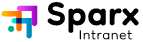In today’s digital workplace, efficiency and productivity are paramount. Intranets, often the backbone of internal communication and collaboration, are evolving with advancements in artificial intelligence (AI) to streamline workflows and enhance user experiences. For organizations using SharePoint Online, integrating AI automation can transform your intranet into a powerful tool for seamless operations. This blog explores how AI automation can revolutionize your SharePoint workflows, offering best practices and key considerations for successful implementation.
The Need for AI Automation in Intranet Workflows
Intranet workflows can become complex, with repetitive tasks and data management often consuming significant time and resources. AI automation can address these challenges by:
- Reducing Manual Work: Automates routine tasks, allowing employees to focus on more strategic activities.
- Enhancing Accuracy: Minimizes errors in data entry and processing.
- Improving Efficiency: Streamlines workflows and accelerates response times.
Why Integrate AI Automation with SharePoint?
A. Enhanced Productivity: Automates repetitive tasks such as data entry, approval processes, and notifications.
B. Smarter Insights: Provides data-driven insights and analytics for better decision-making.
C. Improved User Experience: Personalizes content and streamlines interactions for a more intuitive experience.
D. Efficient Resource Management: Optimizes resource allocation by automating routine tasks and processes.
Benefits of AI Automation in SharePoint Workflows
A. Streamlined Document Management: AI can automate document sorting, tagging, and routing, ensuring that documents are categorized correctly and directed to the appropriate users without manual intervention.
B. Automated Workflow Processes: AI-powered workflows can automate approval processes, task assignments, and notifications, reducing bottlenecks and ensuring timely completion of tasks.
C. Advanced Search Capabilities: AI enhances search functionality by understanding context and intent, providing more relevant and accurate search results.
Best Practices for Implementing AI Automation in SharePoint
A. Start Small and Scale Gradually: Begin with a pilot project to test AI automation in a specific workflow. Once successful, gradually expand to other areas of your intranet.
B. Focus on User Experience: Ensure that AI automation enhances, rather than complicates, the user experience. The goal is to make workflows more intuitive and efficient.
C. Ensure Data Privacy and Security: Implement robust security measures to protect sensitive data. Ensure that AI tools comply with your organization’s data privacy policies and regulations.
D. Monitor and Optimize: Continuously monitor the performance of AI automation tools. Gather feedback from users and make necessary adjustments to optimize workflows and address any issues.
E. Provide Training and Support: Offer training to employees on how to interact with AI-powered features. Provide ongoing support to help users adapt to new automation processes.
Challenges and Solutions
A. Resistance to Change: Some employees may resist new automation tools. Address this by clearly communicating the benefits and providing training to ease the transition.
B. Technical Issues: Technical challenges are common with AI implementations. Have a skilled IT team in place to address issues and ensure smooth integration.
C. Maintaining Human Oversight: While AI can automate many tasks, human oversight is still crucial. Ensure that critical decisions and oversight remain with qualified personnel.
Future Trends in AI and SharePoint
A. AI-Driven Insights and Predictions: Future AI advancements will provide even more sophisticated insights and predictive analytics, helping organizations make data-driven decisions.
B. Natural Language Processing (NLP): NLP will enhance interactions with AI tools, allowing for more intuitive and conversational interfaces.
C. Enhanced Personalization: AI will continue to evolve, offering even more personalized experiences by understanding user preferences and behavior in greater detail.
Conclusion
A. Recap of Key Points: AI automation can significantly enhance SharePoint workflows by streamlining processes, improving accuracy, and personalizing user experiences. By following best practices and addressing technical considerations, you can implement AI solutions effectively.
B. Final Thoughts: Embracing AI automation in your SharePoint intranet is a strategic move that can drive efficiency and productivity. By leveraging advanced AI capabilities, you can transform your intranet into a dynamic tool that supports seamless workflows and enhances organizational success.