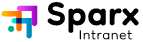In an era where digital transformation is a constant, organizations are seeking new ways to enhance their intranet solutions. SharePoint Online, a powerful platform for collaboration and content management, is at the forefront of this evolution. With the introduction of Copilot-powered SharePoint solutions, organizations can now supercharge their intranet capabilities with advanced AI features. This blog explores how Copilot technology can innovate your intranet, offering practical insights and best practices for leveraging these solutions effectively.
Understanding Copilot Technology in SharePoint
Copilot technology, driven by artificial intelligence, brings advanced capabilities to SharePoint Online. It acts as a virtual assistant, offering intelligent assistance to users, automating routine tasks, and providing actionable insights. By integrating Copilot into your SharePoint environment, you can enhance productivity and streamline intranet operations.
Why Integrate Copilot with SharePoint?
- Enhanced Productivity: Copilot helps users by automating repetitive tasks, such as document management, data entry, and workflow approvals, freeing up valuable time for more strategic activities.
- Intelligent Assistance: With AI-driven insights and recommendations, Copilot assists users in making informed decisions, finding relevant information quickly, and optimizing workflows.
- Seamless Integration: Copilot integrates smoothly with SharePoint Online, leveraging existing Microsoft 365 tools to enhance collaboration and communication across your organization.
- Personalized User Experience: Copilot learns from user interactions and preferences, offering tailored recommendations and streamlining tasks based on individual needs and behavior.
Key Benefits of Copilot-Powered SharePoint Solutions
A. Automated Document Management: Copilot can automatically categorize, tag, and route documents, ensuring they are stored correctly and easily accessible. This reduces manual effort and improves document retrieval times.
B. Streamlined Workflow Automation: Automate approval processes, task assignments, and notifications with Copilot. This helps reduce bottlenecks and accelerates the completion of tasks, enhancing overall workflow efficiency.
C. Advanced Search and Discovery: Copilot enhances search capabilities by understanding context and intent, providing more accurate and relevant search results based on user queries and behavior.
D. Enhanced Collaboration: By integrating with Microsoft 365 tools like Teams and OneDrive, Copilot facilitates better collaboration, offering smart recommendations for documents and teams to enhance teamwork.
E. Data-Driven Insights: Copilot analyzes data and provides actionable insights, helping organizations make informed decisions and identify trends that can drive strategic initiatives.
Implementing Copilot-Powered SharePoint Solutions
A. Assess Your Needs: Begin by evaluating your current intranet workflows and identifying areas where Copilot can add the most value. Focus on repetitive tasks, document management challenges, and workflow inefficiencies.
B. Define Clear Objectives: Set specific goals for integrating Copilot into your SharePoint environment. Whether it's improving document management, streamlining workflows, or enhancing user experience, clear objectives will guide your implementation strategy.
C. Choose the Right Copilot Tools: Select Copilot tools and solutions that are compatible with SharePoint Online and align with your objectives. Microsoft offers a range of AI-powered solutions that integrate seamlessly with SharePoint.
D. Plan for Integration: Develop a detailed plan for integrating Copilot with your existing SharePoint environment. Ensure that the integration is smooth and that it complements existing tools and processes.
E. Provide Training and Support: Offer training to users on how to interact with Copilot features. Provide ongoing support to address any issues and ensure that users can fully leverage the capabilities of Copilot.
Best Practices for Leveraging Copilot in SharePoint
A. Start with a Pilot Program: Implement Copilot features in a controlled environment before a full-scale rollout. This allows you to test functionality, gather feedback, and make necessary adjustments.
B. Focus on User Experience: Ensure that Copilot enhances the user experience rather than complicating it. Design the integration to be intuitive and aligned with users’ needs.
C. Monitor Performance: Regularly monitor the performance of Copilot-powered solutions. Assess their impact on productivity and workflow efficiency, and make improvements as needed.
D. Ensure Data Privacy and Security: Implement robust security measures to protect sensitive data. Ensure that Copilot tools comply with data privacy regulations and organizational policies.
E. Continuously Update and Optimize: Stay informed about advancements in Copilot technology and continuously update your solutions. Optimize based on user feedback and evolving organizational needs.
Challenges and Solutions
A. User Adoption: Resistance to new technology can be a challenge. Address this by clearly communicating the benefits of Copilot and providing comprehensive training and support.
B. Integration Complexity: Integrating Copilot with existing SharePoint systems can be complex. Work with experienced IT professionals to ensure a smooth integration process and address technical issues.
C. Maintaining Human Oversight: While Copilot can automate many tasks, human oversight is still crucial. Ensure that critical decisions and oversight remain with qualified personnel.
Future Trends in Copilot Technology and SharePoint
A. Advanced AI Capabilities: Future advancements in AI will enhance Copilot’s capabilities, offering even more sophisticated insights and automation features.
B. Enhanced Personalization: Copilot will provide increasingly personalized experiences, using AI to better understand user needs and preferences.
C. Integration with Emerging Technologies: Expect to see integration with emerging technologies such as augmented reality (AR) and virtual reality (VR), providing new ways to interact with SharePoint.
Conclusion
A. Recap of Key Points: Copilot-powered SharePoint solutions offer a range of benefits, from automated document management and streamlined workflows to enhanced collaboration and data-driven insights. By following best practices and addressing key considerations, you can effectively leverage Copilot technology to innovate your intranet.
B. Final Thoughts: Embracing Copilot technology in SharePoint represents a strategic move towards a more efficient and intelligent intranet. By harnessing the power of AI, you can transform your SharePoint environment into a dynamic, user-centric platform that drives productivity and supports organizational success.